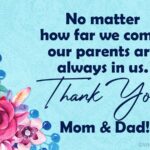How To Buy Bitcoin With Venmo

Venmo is a mobile peer-to-peer payment app that allows users to send and receive money from friends and family. It is owned by PayPal and is available on iOS and Android devices. Venmo is a popular way to split bills, pay for dinner, and send gifts. The app is also used by businesses to accept payments for goods and services.
Here are some of the key features of Venmo
- Sending and receiving money: Users can send and receive money from friends and family in the United States using their bank accounts, debit cards, or credit cards.
- Splitting bills: Venmo makes it easy to split bills with friends. Users can simply create a group payment and add each person who owes money.
- Adding notes: Users can add notes to their payments. This can be helpful for keeping track of what the payment is for.
- Social feed: Venmo has a social feed that shows users their friends’ recent transactions. This can be a fun way to keep up with what your friends are up to.
Venmo is a free app to use, but there are some fees for certain transactions. For example, there is a 3% fee for credit card transactions.
Overall, Venmo is a convenient and easy-to-use app that is a popular choice for sending and receiving money from friends and family.
Buy Bitcoin with Venmo
Open the Venmo app and tap on the Crypto tab.
Select Bitcoin from the list of cryptocurrencies.
Enter the dollar amount you want to buy and tap on Buy.
Review the transaction details and tap on Buy again to confirm.
Your Bitcoin will be purchased and added to your Venmo account.
You can also buy Bitcoin with Venmo using your bank account or debit card. However, you cannot use a credit card or your Venmo Credit Card to make these purchases.
Here are some things to keep in mind when buying Bitcoin with Venmo:
There are fees associated with buying and selling Bitcoin on Venmo. The fee will vary based on the purchase or sale amount.
You are limited to $20,000 in crypto purchases per week. There is also a limit of $50,000 in crypto purchases in a 12-month period.
The market value of the Bitcoin displayed when you click Buy will be the price you pay.
Bitcoin purchased using Venmo cannot be reversed.
It’s possible for your purchase of Bitcoin to take longer to process and it may not always be successful.
Steps to buying Bitcoin through Venmo
Open the Venmo app and navigate to the “Crypto” tab. You’ll find this tab at the bottom of the screen.
Select “Bitcoin (BTC)” from the list of cryptocurrencies. This will display the current exchange rate for Bitcoin.
Tap the “Buy” button. This will initiate the buying process.
Enter the dollar amount of Bitcoin you want to purchase. You can also use the slider to adjust the amount.
Tap the “Review” button. This will show you a breakdown of your purchase, including the amount of Bitcoin you’ll receive, the exchange rate, and any fees.
Tap the “Buy” button again to confirm your purchase. Your Bitcoin will be added to your Venmo account.
Here are some additional things to keep in mind:
- You must be at least 18 years old to buy Bitcoin with Venmo.
- You must have a verified Venmo account.
- You can only buy Bitcoin with your Venmo balance, debit card, or bank account.
- There is a weekly transaction limit of $20,000 and a yearly transaction limit of $50,000 for buying Bitcoin with Venmo.
Steps to track the current market price of Bitcoin in Venmo
1. Open the Venmo app.
2. Navigate to the “Crypto” tab.
3. Select “Bitcoin (BTC)” from the list of cryptocurrencies.
4. The current exchange price of Bitcoin will be displayed on the page.
The price will be updated every few seconds to reflect any change in the market value. You can also toggle to view one week, one month, six months, one year, and the entire history of Bitcoin’s price. When you tap on the timeline graph, you can view more specific values over time.
Venmo fees for purchasing Bitcoin
- Spread: This is the difference between the market price of Bitcoin and the price that Venmo charges you. The spread is typically around 0.5%, but it can vary depending on market conditions.
- Transaction fee: This is a flat fee of $0.49 that is charged for each Bitcoin purchase.
For example, if you buy $100 worth of Bitcoin at a market price of $20,000 per Bitcoin, you would pay a spread of $100 (0.5% of $20,000) and a transaction fee of $0.49. This would bring your total cost to $100.49.
It is important to note that these fees are only applicable to purchasing Bitcoin. There are no fees for holding Bitcoin on Venmo.
Here is a table summarizing Venmo’s Bitcoin fees:
| Fee | Amount |
|---|---|
| Spread | 0.5% of the market price |
| Transaction fee | $0.49 |
Who can buy Bitcoin with Venmo?
- A resident of the United States, excluding residents of Hawaii
- At least 18 years old
- Have a verified Venmo account
- Have completed the identity verification process, which includes providing your Social Security number or Individual Taxpayer Identification Number (ITIN)
Once you have met these requirements, you can buy Bitcoin with Venmo using your Venmo balance, your linked bank account, or your debit card. You cannot use a credit card or your Venmo Credit Card to make crypto purchases.
Here are the step-by-step instructions on how to buy Bitcoin with Venmo:
- Open the Venmo app and tap the Crypto tab.
- Select Bitcoin.
- Tap Buy.
- Enter the dollar amount of Bitcoin you want to buy.
- Tap Review.
- Review the transaction details and tap Buy.
Your Bitcoin will be purchased and added to your Venmo account. You can view your Bitcoin balance in the Crypto tab.
Please note that there are fees associated with buying Bitcoin with Venmo. The fee will vary based on the purchase amount. Venmo displays that amount when you are making a transaction. You can also find more information about fees on Venmo’s website.
Price Alerts in Venmo
Venmo offers price alerts for cryptocurrencies, allowing users to stay informed about price fluctuations of Bitcoin, Ethereum, Litecoin, and Bitcoin Cash. To set up price alerts, follow these steps:
Open the Venmo app and navigate to the “Crypto” tab.
Select the cryptocurrency you want to track.
Toggle the “Price Alerts” switch to the on position.
Customize your price alert settings by specifying the percentage change threshold. You can choose to receive alerts when the price increases or decreases by 5% or 10%.
Save your settings.
Once you’ve set up price alerts, you’ll receive push notifications when the selected cryptocurrency’s price changes by the specified percentage threshold. You’ll receive a maximum of two notifications per cryptocurrency per 24-hour period.
Here are some additional things to keep in mind about Venmo price alerts:
- Price alerts may be delayed or disrupted due to market conditions or data outages.
- Verify any information you receive from a price alert before making any decisions.
- Price alerts are for informational purposes only and do not constitute a recommendation by Venmo to buy, sell, or hold any asset.
If you no longer want to receive price alerts for a particular cryptocurrency, simply toggle the “Price Alerts” switch back to the off position.
Security and safety measures in Venmo
Venmo is a popular mobile payment app that allows users to send and receive money from friends and family. While Venmo is generally considered safe, there are a few things you can do to protect your account and information.
Here are some of the security and safety measures Venmo offers:
Encryption & storage: Venmo uses encryption to help protect your account details and store that information on servers in secure locations. On the web, “https:” and a lock icon next to the web address is your signal that encryption is on.
Two-factor authentication: Two-factor authentication adds an extra layer of security to your account by requiring you to enter a code from your phone in addition to your password when you log in.
Venmo Purchase Protection Program: Venmo Purchase Protection Program protects eligible purchases made using your linked Venmo account from unauthorized transactions.
PIN or biometric authentication: You can set a PIN or use biometric authentication (like Face ID or Touch ID) to lock your Venmo app and prevent unauthorized access.
Private transactions: You can make your transactions private so that only you and the other person involved can see them.
Fraudulent activity monitoring: Venmo monitors your account activity for suspicious behavior and will notify you if they detect anything unusual.
Here are some additional tips for using Venmo safely:
Use a strong and unique password for your Venmo account.
Never share your Venmo password with anyone.
Be careful about who you send money to. Only send money to people you trust.
Don’t send money for goods or services that you haven’t received yet.
If you think your account has been compromised, contact Venmo support immediately.
Drawbacks to buying Bitcoin with Venmo
While Venmo is a popular and convenient platform for sending and receiving money, there are several drawbacks to buying Bitcoin with Venmo:
Limited Crypto Selection: Venmo only offers a limited selection of cryptocurrencies, including Bitcoin, Ethereum, Litecoin, and Bitcoin Cash. This means that you cannot purchase other popular cryptocurrencies, such as Dogecoin, Cardano, or Solana, through Venmo.
ALSO READ: Which country has the oldest population?
Higher Fees: Venmo’s fees for buying and selling cryptocurrency are typically higher than those of dedicated cryptocurrency exchanges like Coinbase or Gemini. These fees can range from 2.99% to 3.99% of the transaction amount, which can eat into your profits, especially when making larger purchases.
Lack of Advanced Features: Venmo’s cryptocurrency features are quite basic compared to dedicated exchanges. You cannot stake your cryptocurrency to earn rewards, set up limit orders, or access advanced trading tools on Venmo.
No External Wallet Transfers: Venmo does not allow you to transfer your purchased Bitcoin to an external cryptocurrency wallet. This means that you cannot store your Bitcoin outside of Venmo’s custodial wallet, which may limit your control over your assets.
No Crypto-to-Crypto Trading: You cannot trade one cryptocurrency for another directly on Venmo. You will need to first sell your cryptocurrency for USD and then repurchase the desired cryptocurrency.
Potential Account Limitations: Venmo may impose account limitations or restrictions on cryptocurrency purchases, especially for large transactions or if your account is flagged for suspicious activity.
Limited Customer Support: Venmo’s customer support for cryptocurrency issues may not be as comprehensive as that of dedicated cryptocurrency exchanges.
Overall, Venmo is a convenient option for casual Bitcoin purchases, but it may not be the best choice for experienced cryptocurrency traders or those who want more control over their assets. If you are considering buying Bitcoin with Venmo, carefully weigh the drawbacks against the convenience it offers.
In Conclusion:
While Venmo may offer a convenient way to buy Bitcoin, it is important to be aware of the potential risks and limitations associated with using the platform. The lack of control over your assets and the limited customer support for cryptocurrency issues should be taken into consideration before making a decision. For experienced cryptocurrency traders or those seeking more control over their investments, dedicated cryptocurrency exchanges may be a better option. Ultimately, it is crucial to carefully evaluate your needs and preferences before choosing the platform that best suits your requirements.