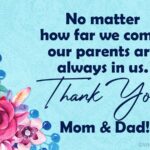How To Stake Polygon (Matic)

Staking MATIC is the process of holding MATIC tokens in a wallet to support the Polygon network and earn rewards. When you stake MATIC, you are essentially locking up your tokens for a period of time. In return, you will receive a portion of the rewards that are generated by the network.
How does MATIC staking work?
The Polygon network is secured by a group of validators. These validators are responsible for verifying transactions and maintaining the network’s ledger. When you stake MATIC, you are delegating your tokens to a validator. This means that you are giving the validator your permission to use your tokens to validate transactions.
In return for delegating your tokens, you will receive a portion of the rewards that are generated by the validator. The amount of rewards that you receive will depend on the amount of MATIC that you have staked and the validator’s performance.
Benefits of staking MATIC
- Earning passive income: You can earn rewards in the form of MATIC tokens. These rewards can be a significant source of passive income.
- Supporting the Polygon network: By staking MATIC, you are helping to secure the network and make it more efficient.
- Contributing to the growth of Polygon: Polygon is a growing ecosystem of decentralized applications (DApps). By staking MATIC, you are helping to support the growth of this ecosystem.
How to stake MATIC
There are a number of ways to stake MATIC. You can stake MATIC on the Polygon website, or you can use a staking pool or exchange.
Here are the steps on how to stake MATIC on the Polygon website:
- Go to the Polygon staking website.
- Connect your wallet.
- Select a validator.
- Enter the amount of MATIC that you want to stake.
- Click “Stake”.
Risks of staking MATIC
- Impermanent loss: If the price of MATIC decreases, you could lose money.
- Validator slashing: If the validator that you delegate your tokens to misbehaves, you could lose some of your tokens.
- Lockup period: Your tokens will be locked up for a period of time, so you will not be able to access them during this time.
Overall, staking MATIC can be a good way to earn passive income and support the Polygon network. However, it is important to understand the risks involved before you stake any tokens.
How to stake MATIC on MetaMask
Staking MATIC on MetaMask is a straightforward process that can be completed in a few simple steps. Here’s a comprehensive guide:
Prerequisites:
MetaMask Wallet: Ensure you have a MetaMask wallet installed and set up.
MATIC Tokens: Make sure you have sufficient MATIC tokens in your MetaMask wallet for staking.
Steps:
Navigate to MetaMask Portfolio: Open MetaMask and click on the “Portfolio” tab.
Access Staking Feature: Locate the “Stake” button within the Portfolio section.
Select MATIC: Choose “MATIC” as the token you want to stake.
Choose Staking Provider: Select a reputable staking provider, such as Lido or Stader Labs.
Enter Staking Amount: Specify the amount of MATIC tokens you wish to stake.
Review and Confirm: Review the staking details carefully, including the estimated rewards and commission fees. Once satisfied, click on “Confirm” to proceed.
Approve Transaction: MetaMask will prompt you to approve the transaction. Review the transaction details and gas fees. If everything is in order, click on “Confirm” to approve the staking transaction.
Monitor Staking: Your MATIC tokens will be staked, and you will start earning rewards. You can track your staking progress and rewards within MetaMask Portfolio.
Additional Considerations:
Validator Selection: Choose validators with a high uptime, low commission, and active community participation.
Staking Period: Consider the staking period and potential lock-up periods associated with different staking options.
Rewards Distribution: Understand the frequency and method of rewards distribution.
Risks: Staking involves inherent risks, such as potential network disruptions or validator slashing.
Research and Due Diligence: Conduct thorough research and due diligence before selecting a staking provider and validator.
How to stake MATIC on Coinbase Wallet
Staking MATIC on Coinbase Wallet is a straightforward process that allows you to earn rewards on your MATIC holdings. Here’s a step-by-step guide:
Step 1: Ensure you have MATIC in your Coinbase Wallet
Before you can stake MATIC, you need to ensure you have MATIC tokens in your Coinbase Wallet. You can either purchase MATIC directly through Coinbase Wallet or transfer MATIC from another wallet or exchange.
Step 2: Connect your Coinbase Wallet to Lido
Lido is a popular staking platform that supports liquid staking for MATIC. To stake your MATIC, you’ll need to connect your Coinbase Wallet to Lido. Open the Coinbase Wallet app and tap the menu icon in the top right corner. Select “Browser” from the menu and then go to the Lido website (lido.fi).
Step 3: Initiate the staking process
Once you’re on the Lido website, tap the “Stake Now” button and select “Polygon” from the options. You’ll then be prompted to connect your wallet. Choose “WalletConnect” and follow the instructions to connect your Coinbase Wallet.
Step 4: Select the amount of MATIC to stake
Enter the amount of MATIC you want to stake in the designated field. You can stake any amount of MATIC, but it’s generally recommended to stake a larger amount to earn higher rewards.
Step 5: Review and confirm the transaction
Review the staking details, including the estimated annual percentage rate (APR) and transaction fees. Once you’re satisfied, tap the “Stake” button to confirm the transaction.
Step 6: Monitor your staked MATIC and rewards
Your staked MATIC will be automatically converted to stMATIC, which represents your staked MATIC on the Polygon network. You can track your staked MATIC and accumulated rewards on the Lido dashboard.
Additional Notes:
The staking APR is subject to change based on network conditions and Lido’s fee structure.
You can unstake your MATIC at any time, but there is an unstaking period of 3-4 days before you receive your unstaked MATIC.
Staking MATIC on Coinbase Wallet is a non-custodial staking solution, meaning you retain control of your private keys.
Safety Guidelines:
Be cautious of any links or websites that claim to offer MATIC staking rewards. Always verify the legitimacy of a website before connecting your wallet.
Never share your private keys with anyone, including Lido support personnel. Your private keys grant access to your crypto funds.
Regularly review your staking activity and monitor your wallet balance to ensure there are no unauthorized transactions.
How to stake MATIC on Trust Wallet
Connect Trust Wallet to the Polygon Staking Dashboard:
- Go to the Polygon Staking Dashboard (https://polygon.technology/staking).
- Click on the “Become a Delegator” button.
- Select “WalletConnect” as your wallet connection option.
- Scan the QR code displayed on the Polygon Staking Dashboard using the Trust Wallet app.
- Confirm the connection in your Trust Wallet app.
Choose a Validator:
- Once your wallet is connected, you’ll see a list of available validators.
- Select a validator based on factors such as commission rate, uptime, and self-delegation.
- Click on the “Delegate” button next to the validator you’ve chosen.
Enter Staking Amount:
- Enter the amount of MATIC you want to stake.
- The minimum staking amount is 1 MATIC.
- Click on the “Continue” button.
Review and Approve Transaction:
- Review the transaction details, including the validator, staking amount, and estimated rewards.
- Click on the “Confirm” button in your Trust Wallet app to approve the transaction.
Wait for Confirmation:
- The staking transaction will take a few minutes to be confirmed on the Polygon blockchain.
- Once the transaction is confirmed, your MATIC will be staked and you’ll start earning rewards.
Additional Tips:
- Research and choose a reputable validator.
- Consider staking a larger amount for higher rewards.
- Monitor your staking rewards regularly.
- Redelegate your stake to another validator if you’re not satisfied with the current one.
How to stake using Ledger
Staking with Ledger Live is a secure and convenient way to earn rewards on your crypto assets. Here’s a step-by-step guide on how to stake using Ledger:
Choose the asset you want to stake. Ledger Live supports staking for a variety of assets, including Ethereum (ETH), Solana (SOL), Cardano (ADA), and more. You can see a full list of supported assets in the “Earn” section of Ledger Live.
Make sure you have enough of the asset to stake. Some assets have a minimum staking requirement. For example, to stake ETH with Lido, you need to have at least 0.05 ETH.
ALSO READ: 5 key features of machine learning
Connect your Ledger device to Ledger Live. Open Ledger Live and make sure your Ledger device is connected to your computer. You may be prompted to update the firmware on your device.
Select the “Earn” tab in Ledger Live. This will show you a list of all your eligible assets for staking.
Choose the staking provider you want to use. Ledger Live partners with a number of different staking providers, each of which offers different staking rewards and terms. You can compare providers and select the one that best suits your needs.
Select the amount you want to stake. Enter the amount of the asset you want to stake and click “Stake.”
Review the transaction details and confirm. Make sure you understand the terms of the staking agreement and that you agree to them. Then, click “Confirm” to stake your assets.
Your assets will now be staked and you will start earning rewards. You can track your rewards in the “Earn” section of Ledger Live.
Here are some additional things to keep in mind when staking with Ledger Live:
- Staking is not without risk. The value of your assets can go down, and you may not earn as much as you expect.
- Make sure you do your research and choose a staking provider that you trust.
- Keep your Ledger device safe and secure.
Staking with Ledger Live is a great way to earn passive income on your crypto assets. Just be sure to understand the risks involved and do your research before you start staking.
How to stake MATIC using ZenGo wallet
Staking MATIC using the ZenGo wallet involves delegating your MATIC tokens to a validator who helps secure the Polygon network. In return for staking your MATIC, you’ll earn rewards in the form of newly minted MATIC tokens.
Here’s a step-by-step guide on how to stake MATIC using ZenGo wallet:
Connect your ZenGo wallet to Polygon: a. Go to the Polygon Staking dashboard and click “Login” in the upper right corner. b. Select “WalletConnect” from the list of available connections. c. Scan the QR code displayed on the Polygon Staking dashboard using the ZenGo wallet app.
Choose a validator: a. Once your wallet is connected, you’ll see a list of available validators. b. Select a validator based on factors such as commission rates, uptime, and self-delegation.
Delegate your MATIC: a. Enter the amount of MATIC you want to stake. b. Review the transaction details and confirm the delegation.
Monitor your staking rewards: a. You can track your staking rewards and estimated APY (annual percentage yield) on the Polygon Staking dashboard.
Additional tips:
- Start with a small amount of MATIC: Staking is a long-term investment, so it’s a good idea to start with a small amount of MATIC to get comfortable with the process.
- Do your research: Choose a validator that has a good reputation and is actively involved in the Polygon community.
- Redelegate your MATIC if necessary: If you’re not happy with the performance of your validator, you can redelegate your MATIC to another validator at any time.
Safety precautions:
- Only stake MATIC that you can afford to lose: The value of MATIC can fluctuate, so there is a risk that you could lose some or all of your staked MATIC.
- Store your private keys securely: Your private keys are used to access your ZenGo wallet, so it’s important to store them securely.
- Be aware of scams: There are scams associated with staking, so be careful of any unsolicited offers or deals.
By following these guidelines, you can safely and securely stake your MATIC using the ZenGo wallet and earn rewards from helping to secure the Polygon network.
In Conclusion
staking MATIC with the ZenGo wallet can be a profitable and secure way to earn rewards. However, it is crucial to understand the risks involved and take necessary precautions. Remember to do thorough research, only stake what you can afford to lose, and keep your private keys safe. By following these guidelines, you can confidently participate in staking and contribute to the security of the Polygon network.