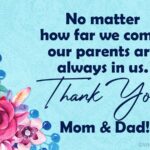What Is A Vtuber, And How Do You Become One?

A VTuber, or virtual YouTuber, is an online entertainer who uses a digital avatar instead of showing their real face. The avatar is typically anime-inspired and is controlled by the VTuber using motion capture technology. VTubers can create a wide variety of content, including gaming videos, singing covers, and talk shows. They are popular in Japan and other parts of Asia, and are increasingly gaining popularity in the West.
why VTubers are so popular
- Anonymity: VTubers can keep their real identities anonymous, which can be appealing for people who are shy or who want to protect their privacy.
- Creativity: VTubers can use their avatars to create unique and engaging content. They can be anything from cute and bubbly to edgy and dark.
- Community: There is a large and supportive community of VTuber fans around the world. Fans can connect with VTubers through social media and live streaming platforms.
If you are interested in learning more about VTubers, there are many resources available online. You can watch VTuber videos on YouTube and Twitch, and you can follow VTubers on social media. There are also many websites and forums dedicated to VTubers.
Tools and software for VTubing
VTubing is the act of using a virtual avatar to represent yourself in online videos and streams. This can be done using a variety of tools and software, depending on your budget and experience level.
3D VTuber Models
If you want to create a 3D VTuber model, you will need to use 3D modeling software. Some popular options include:
- Blender: Blender is a free and open-source 3D modeling software that is very powerful and versatile. However, it can also be quite complex to learn.
- Maya: Maya is a professional 3D modeling software that is widely used in the film and television industry. It is a more expensive option than Blender, but it is also more user-friendly.
- ZBrush: ZBrush is a 3D sculpting software that is often used to create highly detailed models. It is a good option for creating realistic characters.
2D VTuber Models
If you want to create a 2D VTuber model, you can use a variety of different software options. Some popular options include:
- VRoid Studio: VRoid Studio is a free and easy-to-use 3D modeling software that is specifically designed for creating VTuber models.
- Live2D Cubism: Live2D Cubism is a professional 2D modeling software that is used by many popular VTubers. It is a more expensive option than VRoid Studio, but it is also more powerful.
- Adobe Animate: Adobe Animate is a 2D animation software that can be used to create VTuber models. It is a good option if you are already familiar with Adobe software.
VTuber Tracking Software
Once you have created your VTuber model, you will need to use VTuber tracking software to track your facial expressions and movements and apply them to your model. Some popular options include:
- VSeeFace: VSeeFace is a popular VTuber tracking software that is compatible with both 2D and 3D models. It is a good option for beginners.
- Luppet: Luppet is another popular VTuber tracking software that is compatible with both 2D and 3D models. It is a good option for intermediate users.
- Animaze: Animaze is a VTuber tracking software that is specifically designed for 2D models. It is a good option for beginners who are using VRoid Studio to create their models.
Streaming Software
Once you have your VTuber model and tracking software set up, you will need to use streaming software to broadcast your streams. Some popular options include:
- OBS Studio: OBS Studio is a free and open-source streaming software that is very powerful and versatile.
- XSplit: XSplit is a professional streaming software that is often used by broadcasters. It is a more expensive option than OBS Studio, but it is also more user-friendly.
- Streamlabs OBS: Streamlabs OBS is a modified version of OBS Studio that includes a number of additional features. It is a good option for users who want more features than OBS Studio but do not need the full power of XSplit.
How VTubing works
VTubing, or Virtual YouTuber, is a form of content creation where the streamer uses a virtual avatar instead of their real-life appearance. This is done through motion capture technology, which tracks the streamer’s movements and applies them to the avatar in real time.
There are two main types of VTubing:
- 2D VTubing: This uses a 2D avatar that is typically drawn in an anime style. The avatar is rigged with markers that track the streamer’s facial expressions and movements. These markers are then used to animate the avatar’s face and body.
- 3D VTubing: This uses a 3D avatar that is created using 3D modeling software. The avatar is also rigged with markers, but these markers track the streamer’s entire body movement, including their hands and feet. This allows for a more realistic and immersive experience.
To become a VTuber, you will need:
- A virtual avatar: This can be created by commissioning an artist, buying a pre-made avatar, or designing one yourself.
- Motion capture software: This software will track your movements and apply them to your avatar. There are many different options available, ranging from free to paid.
- A webcam: This will be used to capture your facial expressions and movements.
- A microphone: This will be used to capture your voice.
Once you have all of the equipment you need, you can start VTubing by:
- Setting up your software: This will involve calibrating your webcam and microphone, and configuring your motion capture software.
- Creating a streaming channel: This could be on YouTube, Twitch, or another streaming platform.
- Promoting your channel: This could be done through social media, word-of-mouth, or by collaborating with other VTubers.
VTubing is a great way to create content without showing your real-life appearance. This can be appealing to people who are shy or uncomfortable being on camera. It can also be a way to create a more immersive experience for your audience.
Here are some of the benefits of VTubing:
- Anonymity: You can choose to keep your real-life identity hidden.
- Creativity: You can create a unique and personalized avatar.
- Immersion: You can create a more immersive experience for your audience.
- Community: There is a large and active community of VTubers.
Here are some of the challenges of VTubing:
- Cost: The equipment and software can be expensive.
- Technical skills: You will need some technical skills to set up your equipment and software.
- Time commitment: VTubing can be time-consuming.
Overall, VTubing is a fun and creative way to create content. If you are interested in getting started, there are many resources available to help you.
How to become a VTuber: A step-by-step guide
Embarking on the journey to becoming a VTuber can be an exciting and rewarding experience. Here’s a comprehensive step-by-step guide to help you navigate the process:
Concept Development and Character Creation: a. Brainstorm your VTuber Persona: Before diving into the technical aspects, take time to develop your VTuber persona. Consider your interests, personality, and what unique traits you want to bring to the VTuber scene. b. Design your Avatar: This is where your VTuber persona comes to life. You can either commission an artist to create a custom avatar or utilize existing models available online. Consider your character’s appearance, outfit, and overall aesthetic.
Technical Setup: a. Hardware Requirements: Ensure your computer meets the minimum hardware requirements for VTubing software. A decent PC with a reliable webcam and microphone is essential. b. Motion Tracking Software: This software captures your facial expressions and body movements and translates them onto your VTuber avatar. Popular options include VSeeFace, Luppet Animator, and Animaze. c. Streaming Software: This software handles the live broadcasting of your VTuber streams. Popular choices include OBS Studio and XSplit.
Content Creation and Streaming: a. Content Planning: Plan your stream content to engage your audience. This could include gaming, singing, chatting, or other creative endeavors. b. Streaming Schedule: Establish a consistent streaming schedule to build anticipation and attract a regular viewership. c. Networking and Collaboration: Connect with other VTubers and collaborate on projects to expand your reach and visibility. d. Community Engagement: Interact with your viewers, respond to comments, and foster a welcoming community. e. Promote Your Channel: Utilize social media platforms to promote your VTuber channel and attract new viewers.
Continuous Learning and Improvement: a. Seek Feedback: Encourage constructive feedback from your viewers to identify areas for improvement. b. Stay Updated: Keep up with the latest trends and advancements in VTubing technology and software. c. Refine Your Skills: Continuously refine your presentation, content creation, and technical skills to enhance your VTuber experience.
Remember, becoming a successful VTuber requires dedication, creativity, and a passion for connecting with your audience. Enjoy the journey, embrace the challenges, and let your unique personality shine through your virtual persona.
How to create your VTuber avatar
Creating your VTuber avatar can be a fun and rewarding experience, allowing you to express your creativity and engage with your audience in a unique way. Here’s a general guide to get you started:
1. Choose between 2D and 3D:
The first step is to decide whether you want a 2D or 3D VTuber avatar. 2D avatars are generally easier to create and require less processing power, while 3D avatars offer more flexibility and realism.
2. Select a creation method:
There are several ways to create your VTuber avatar. You can use a dedicated software like VRoid Studio or Live2D, commission an artist to create a custom avatar, or use an online avatar creator like Ready Player Me.
3. Design your avatar:
Once you’ve chosen a creation method, you can start designing your avatar. Consider your personality, interests, and target audience when making your design choices.
4. Rig your avatar:
Rigging your avatar involves creating a virtual skeleton that allows your avatar to move and emote. This is a more complex process, but it’s essential for bringing your avatar to life.
ALSO READ: What Is Gala Games And How To Buy Gala Coin?
5. Integrate your avatar with streaming software:
Once your avatar is rigged, you need to integrate it with streaming software like OBS Studio or VTube Studio. This will allow you to use your avatar during your streams.
Here are some additional tips for creating your VTuber avatar:
- Start with a basic design and gradually add details.
- Use references to help you create a realistic and consistent look.
- Don’t be afraid to experiment with different styles and expressions.
- Get feedback from others on your avatar design.
- Have fun with the process!
Creating your VTuber avatar can be a lot of work, but it’s also a lot of fun. With a little creativity and effort, you can create an avatar that you’re proud of and that will help you connect with your audience in a new and exciting way.
Is VTubing right for you?
Whether or not VTubing is right for you depends on a number of factors, including your personality, interests, and goals. Here are some things to consider:
Do you enjoy performing and being in front of an audience? VTubing can be a great way to express yourself creatively and connect with others. If you’re not comfortable being in front of a camera, VTubing may not be the best fit for you.
Are you interested in using technology to create content? VTubing requires some technical knowledge, such as how to use tracking software and streaming software. If you’re not afraid of a little tech, VTubing can be a lot of fun.
Do you have the time and resources to commit to VTubing? VTubing can be a time-consuming hobby, and it can also be expensive to get started. If you’re not sure you have the time or money to commit, it may be better to start with something else.
If you’re still not sure whether or not VTubing is right for you, I recommend trying out a free tracking software like VTube Studio or Live2D Cubism. This will give you a chance to see if you enjoy the process of creating and animating a virtual avatar.
Here are some of the pros and cons of VTubing to help you decide:
Pros:
- Anonymity: VTubing allows you to keep your real identity private. This can be a great way to protect your privacy and avoid online harassment.
- Creativity: VTubing allows you to be as creative as you want with your avatar and persona. You can experiment with different looks, personalities, and voices.
- Community: There is a large and supportive community of VTubers and fans. You can connect with other people who share your interests and make new friends.
Cons:
- Technical complexity: VTubing can be technically complex, and it can take some time to learn how to use the software.
- Time commitment: VTubing can be a time-consuming hobby, and it can be difficult to balance with other commitments.
- Cost: VTubing can be expensive to get started, especially if you want to commission a custom avatar.
Ultimately, the decision of whether or not to VTube is up to you. If you’re interested, I encourage you to give it a try!
In Conclusion:
VTubing offers a unique and creative way to connect with others online, allowing you to express yourself through a virtual avatar. While it may have its challenges, such as technical complexity and time commitment, the potential rewards of building a community and finding like-minded individuals can make it a worthwhile endeavor. Additionally, the cost of getting started can be a consideration, but there are also free or more affordable options available. Ultimately, the decision to VTubing is a personal one, and if you have an interest in exploring this fascinating world, I highly recommend giving it a try.