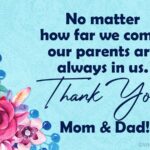What Is Two-factor Authentication (2fa) And How To Use It In Crypto

Two-factor authentication (2FA), also known as two-step verification, is a security process in which users provide two different authentication factors to verify their identity. This adds an extra layer of security to online accounts, making it much more difficult for unauthorized access even if a password is compromised.
How does 2FA work?
Something you know: This could be a password, a PIN, a secret answer, or a one-time passcode (OTP) generated by an authenticator app.
Something you have: This could be a physical token, like a security key or a smartphone, or a biological factor, like a fingerprint or facial scan.
In addition to your password, 2FA adds an additional step to the login process. When you enter your password, you will also be prompted to enter the second factor. This could be a code sent to your phone via SMS, a code generated by an authenticator app, or a fingerprint scan.
Benefits of 2FA
Increased security: 2FA makes it much more difficult for unauthorized access, even if a password is compromised.
Protection against phishing attacks: Phishing attacks attempt to trick users into revealing their passwords by sending emails or text messages that appear to be from legitimate sources. 2FA can protect against phishing attacks because even if a user enters their password on a phishing website, the attacker will not have the second factor.
Reduced risk of data breaches: Data breaches can occur when hackers gain access to a company’s database of passwords. 2FA can help to prevent data breaches by making it more difficult for hackers to use stolen passwords.
Types of 2FA
SMS-based 2FA: This is the most common type of 2FA. When you log in, a code is sent to your phone via SMS. You must enter this code to complete the login process.
Authenticator app-based 2FA: This type of 2FA uses an authenticator app to generate codes. Authenticator apps can be used on smartphones or computers.
Security key-based 2FA: Security keys are physical devices that plug into your computer’s USB port. When you log in, you must press a button on the security key to complete the login process.
Biometric 2FA: Biometric 2FA uses your fingerprints or facial scans to verify your identity. This type of 2FA is becoming increasingly common, especially on mobile devices.
How to enable 2FA
Most popular online services offer 2FA. To enable 2FA, you will need to visit the security settings for the service and follow the instructions. The specific steps will vary depending on the service.
2FA is an important security measure that can help to protect your online accounts from unauthorized access. I recommend that you enable 2FA for all of your important online accounts.
How does two-factor authentication work?
Two-factor authentication (2FA) is an additional layer of security that requires two different pieces of evidence to verify your identity. This helps to protect your online accounts from unauthorized access, even if your password is stolen.
The first factor of authentication is typically something you know, such as your password. The second factor is typically something you have, such as your phone or a security token.
Here are some of the most common types of 2FA:
- SMS-based 2FA: This is the most common type of 2FA. When you log in to your account, a code is sent to your phone via SMS. You must enter this code to complete the login process.
- Authenticator app-based 2FA: This type of 2FA uses an app on your phone to generate a code. You enter this code when you log in to your account.
- Security token-based 2FA: This type of 2FA uses a hardware token to generate a code. You enter this code when you log in to your account.
- Biometric 2FA: This type of 2FA uses your fingerprints, face, or iris to verify your identity.
2FA is a very effective way to protect your online accounts. However, it is important to remember that no security system is perfect. If you are concerned about the security of your online accounts, you should enable 2FA wherever possible.
How to setup two-factor authentication for crypto
Setting up two-factor authentication (2FA) for crypto is an essential step to enhance the security of your digital assets. Here’s a general guide on how to set up 2FA for your crypto accounts:
Step 1: Install an Authenticator App
Download and install an authenticator app on your smartphone. Popular options include Google Authenticator, Authy, and Microsoft Authenticator. These apps generate time-based one-time passwords (TOTPs) that will be used for 2FA.
Step 2: Enable 2FA on Your Crypto Exchange or Wallet
Log in to your crypto exchange or wallet account and navigate to the security settings. Look for the option to enable 2FA. This may be labeled as “Two-Factor Authentication” or “Two-Factor Security.”
Step 3: Choose a 2FA Method
Most crypto platforms offer multiple 2FA methods, including SMS, authenticator app, and email. SMS is considered less secure due to the vulnerability of phone numbers to SIM swapping attacks. Authenticator apps are generally considered the most secure option.
Step 4: Scan the QR Code or Enter the Secret Key
If you’re using an authenticator app, you’ll be presented with a QR code or a secret key. Open your authenticator app and scan the QR code or manually enter the secret key. This will link your authenticator app to your crypto account.
Step 5: Verify the TOTP
Your authenticator app will generate a six-digit TOTP every 30 seconds. Enter this TOTP into the verification field on your crypto platform. This will confirm that you have successfully linked your authenticator app.
Step 6: Save Backup Keys and Codes
Write down or store the backup keys and codes provided by your crypto platform. These will be essential if you lose access to your authenticator app or device.
Additional Tips:
Consider using a hardware security key for an even higher level of security.
Enable 2FA for all your crypto accounts, not just your main one.
Regularly update your authenticator app and ensure your phone’s operating system is up to date.
Be cautious of phishing scams that attempt to trick you into revealing your 2FA codes or backup keys.
How to set up two-factor authentication on Coinbase
Setting up two-factor authentication (2FA) on Coinbase adds an extra layer of security to your account, making it more difficult for unauthorized individuals to access your funds. Here’s a step-by-step guide on how to set up 2FA on Coinbase using an authenticator app:
Install an authenticator app: Download and install an authenticator app on your mobile device. Popular options include Google Authenticator, Authy, and Microsoft Authenticator.
Access Coinbase security settings: Sign in to your Coinbase account and navigate to the “Security” settings page.
Enable 2FA: Under the “Two-factor verification” section, select “Authenticator app” as your preferred method.
Scan the QR code: A QR code will appear on the screen. Open your authenticator app and scan the QR code using your phone’s camera.
Enter the verification code: The authenticator app will generate a six-digit verification code. Enter this code into the designated field on the Coinbase screen.
ALSO READ: What Is Big Data, And Why Does It Matter?
Confirm and enable: Review the information carefully and click “Enable” to activate 2FA for your Coinbase account.
Once you’ve completed these steps, 2FA will be enabled for your Coinbase account. Whenever you log in to Coinbase, you’ll be prompted to enter your password and the six-digit verification code generated by your authenticator app. This additional layer of security helps protect your account from unauthorized access and potential theft.
Two-factor authentication vs. multi-factor authentication
Two-factor authentication (2FA) and multi-factor authentication (MFA) are both security measures that require users to provide more than one piece of evidence to verify their identity. This is in contrast to single-factor authentication (SFA), which only requires a password.
2FA requires exactly two factors of authentication, while MFA requires at least two factors. The most common factors of authentication are:
- Knowledge: Something you know, such as a password or a PIN.
- Possession: Something you have, such as a phone or a security key.
- Inherence: Something you are, such as a fingerprint or a facial scan.
2FA is a subset of MFA. This means that all 2FA is also MFA, but not all MFA is 2FA. For example, if a user is required to provide a password and a fingerprint to log in, this would be considered MFA, but not 2FA.
Here is a table summarizing the key differences between 2FA and MFA:
| Feature | 2FA | MFA |
|---|---|---|
| Number of factors | Exactly two | Two or more |
| Security | More secure than SFA | More secure than 2FA |
| Usability | Less usable than MFA | Less usable than SFA |
In general, MFA is considered to be the more secure option, as it requires more evidence to verify a user’s identity. However, MFA can also be less usable than SFA or 2FA, as it can be more difficult or time-consuming to provide multiple factors of authentication.
Here are some examples of how 2FA and MFA are used:
- Online banking: Many banks use 2FA to protect customer accounts. This typically involves requiring users to enter their password and a code that is sent to their phone.
- Email: Some email providers also use 2FA. This can help to protect users from phishing attacks, which are attempts to trick users into revealing their passwords.
- Social media: Some social media platforms also use 2FA. This can help to protect users from having their accounts hacked.
It is becoming increasingly common for organizations to require users to use MFA. This is due to the increasing number of cyberattacks and the growing sophistication of attackers.
In Conclusion:
the use of MFA, including 2FA, is essential in today’s digital landscape to enhance security measures and protect users from various cyber threats. With the prevalence of phishing attacks and account hacking, organizations are recognizing the need for additional layers of authentication to safeguard sensitive information. As technology continues to advance, it is likely that MFA will become even more widespread and necessary to ensure the safety and privacy of individuals’ online accounts and data.